Week 7: Software prototyping#
Studio Abstract#
In this studio, we will experiment with paper prototyping, and look at how to gain feedback from paper prototyping.
We will do the following exercises:
Design and prototype a simple application
Gain feedback on the prototype from other teams
Use a digital prototyping tool
Compare paper and digital prototyping
Start brainstorming ideas for your project
The application: Keep in touch#
⏱️ 5 minutes - Group discussion
We will use the product that is the running example discussed in the seminars: the `emergency alarm’ system.
There are two main aims for the application that you will prototype:
Older people keeping in touch with the family members.
Families of older people knowing their older family member is OK each day.
You can choose the design of the system, but it has to support the following features:
Family members must be able to take and send photos from a mobile device.
Those photos must be shown on a digital `photo frame’ or tablet in the older person’s house.
The older person must touch the photo frame to see new photos that arrive.
If there is no photo by 11am on any day, show a previous photo that the older person has `liked’.
When the older person interacts with the photo frame for the first time each day, a notification is sent to the family members letting them know.
Exercise 1: Paper prototype#
⏱️ 30 minutes - Teams
Devices closed for this exercise
Design an application that implements the above features and construct a paper prototype for it using the resources provided.
Note that you need to define BOTH sides of the application: sending photos, receiving photos, and receiving notifications.
Exercise 2a: Feedback#
⏱️ 10 minutes - Class
Devices closed for this exercise
Now that each team has a prototype, two members of the team will take this to one other team, ask each person in that other team to use it to complete the tasks of sending photos, receiving photos, and sending notifications.
Watch how the other team uses your paper prototype and see if there are design choices that would improve it.
Also, pay attention to how different teams have made different design choices for the same features.
Exercise 2b: Feedback#
⏱️ 10 minutes - Class
Devices closed for this exercise
Now, switch roles. Those who moved tables should return to their previous table, and the remaining members take the prototype to gain feedback for another team.
Exercise 3: Digital prototype#
⏱️ 30 minutes - Teams
Devices required for this exercise
The digital prototyping tool Figma is an excellent tool for digital prototyping. It produces clean and beautiful interfaces.
Split your team into two sub-teams. Then:
One sub-team should create a digital prototype for the photo frame part of the application used by older people.
The other sub-team should create a digital prototype for the part of the application that sends the photos and received notifications.
Exercise 4: Discussion#
⏱️ 5-10 minutes - Class
Devices closed for this exercise
The legends will lead a discussion about your experience. Think about these questions:
Which type of prototyping did you prefer? Paper or digital?
What are the advantages and disadvantages of each?
When would you use one instead of the other?
Which was more fun?
Break#
⏱️ 10 minutes
Exercise 5: Brainstorming ideas for your solution#
⏱️ 10 minutes - Class
For the rest of this session, as a team, you are going to brainstorm some ideas for the solutions (value propositions) to the problem that you identified in iteration 1. Some of you may have already chosen an idea, but I’m willing to bet you that it’s not a great idea, and that it has likely already been done. What you need to do now is get creative.
Professor Marek Kowalkiewicz, Chair of Digitial Economy at Queensland University of Technology, makes the point that everyone is creative. “Creativity” is not some magical thing that some people are born with. All of us are creative, and by following some simple ideas, we can become more creative.
Recall the design thinking process from the introduction to innovation chapter.
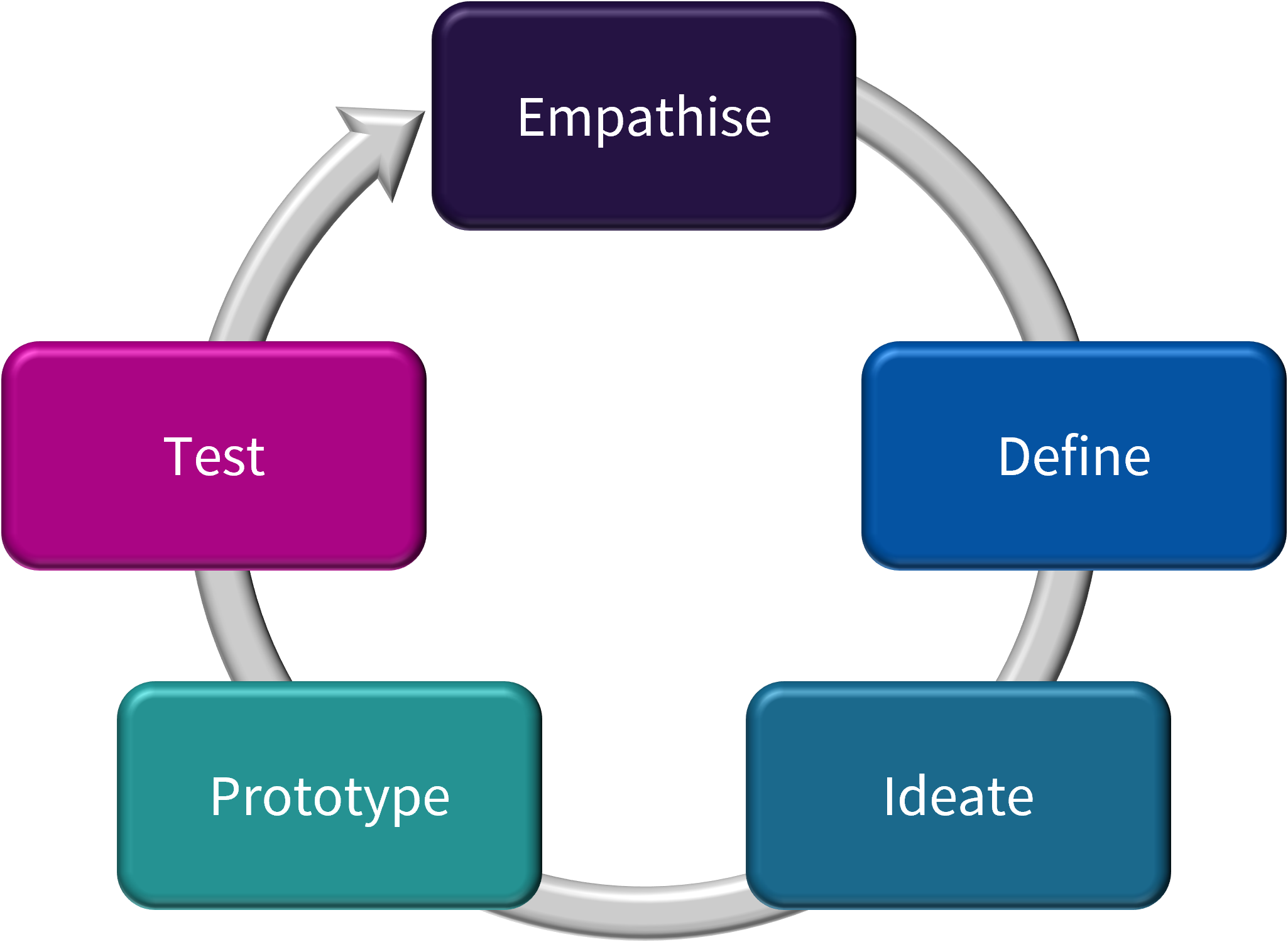
Fig. 32 The design thinking process#
Watch this killer 5-minute video of what empathy really means from my colleague Professor Tim Kastelle, Director of the Andrew N. Liveris Academy for Innovation and Leadership at the University of Queensland:
Ideation#
Once you have defined a problem, which you hopefully have already for this course, it is time to ideate – to come up with creative yet concrete ideas that address the problem.
One process to ideate is to brainstorm in a group, using the divergent thinking process:
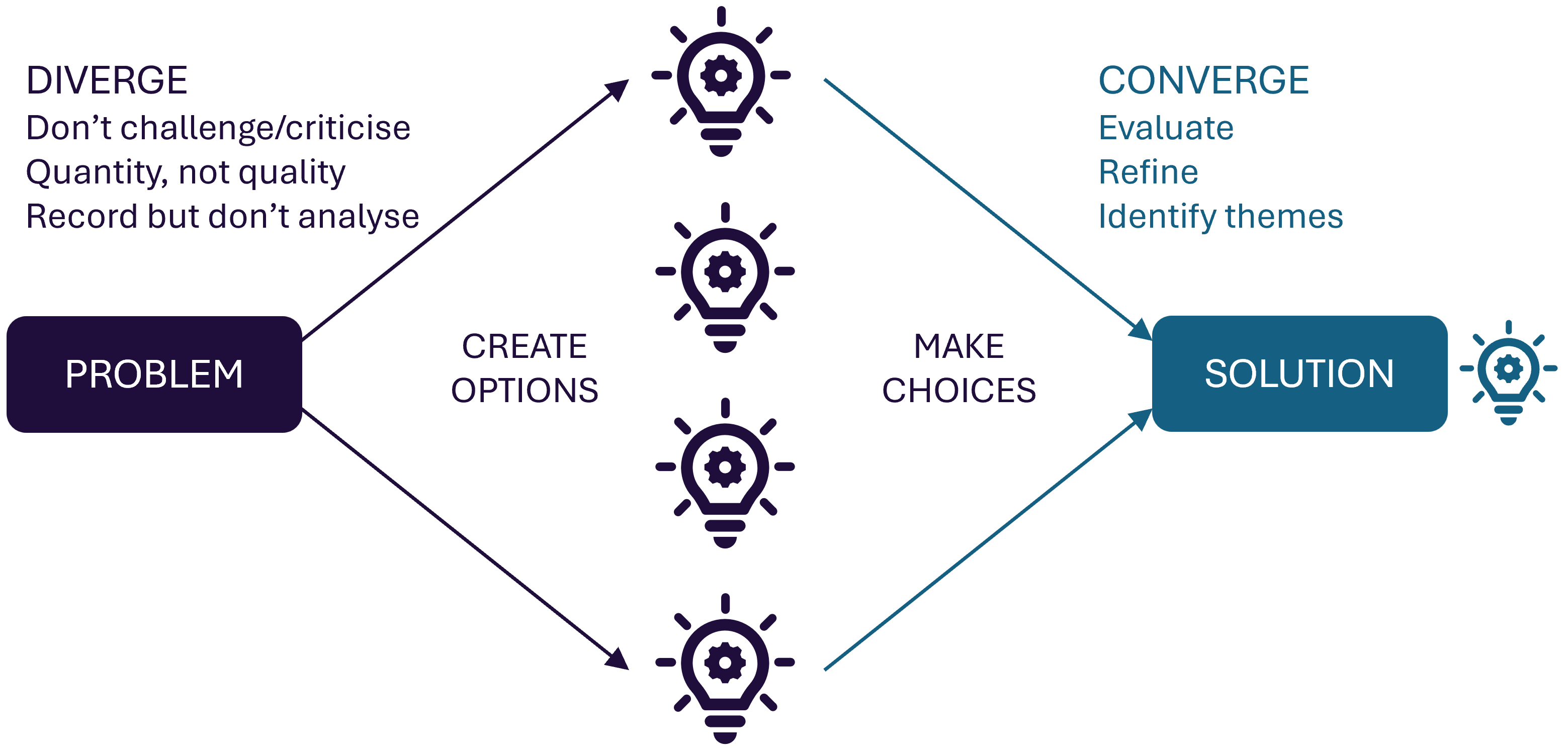
Fig. 33 Divergent thinking#
In the diverge stage, the aim is to spend 10-20 minutes generating as many ideas as possible. Outrageous ideas should be encouraged – even if they would never work, they may give other people ideas. Don’t criticise ideas, judge their feasibility, etc. Just generate as many ideas as possible, and record them
In the converge stage, take that set of ideas, and start to evaluate, and bring together different ideas, until just 1-3 final ideas remain. Importantly, this isn’t just selecting one of the previous ideas – we should aim to refine them, combine them, and improve on them.
Even as part of the ideation, you should continue to empathise with your customers, considering what solutions would truly be suitable for them.
Your project#
⏱️ 50 minutes - Team
Devices closed for this exercise
In your team, take the problem that you identified and use divergent thinking to generate some potential solutions (value propositions) for your customers’ problems.
Remember to record your ideas as your generate them, either on a large piece of paper, some post-it notes, or a notebook. Avoid using a digital device such as a laptop, which is slow and makes it difficult take a high-level view of all of the ideas.
Exit ticket#
Get youur legend use your paper and digital prototypes.
Show your legend the notes from your divergent thinking session, and give them a 30 second description of your favourite solution so far
